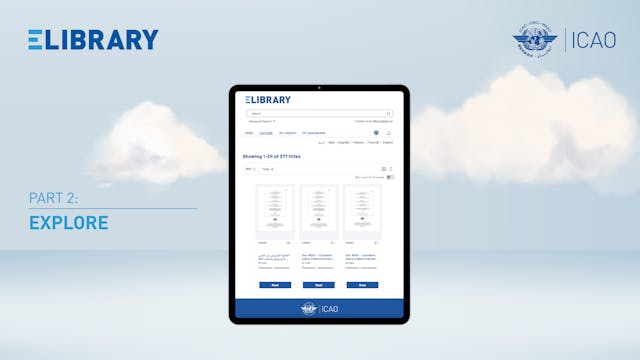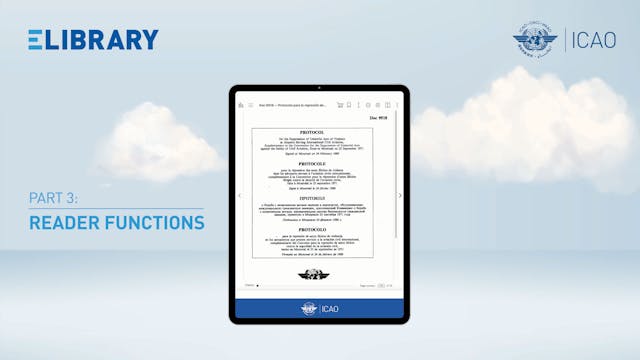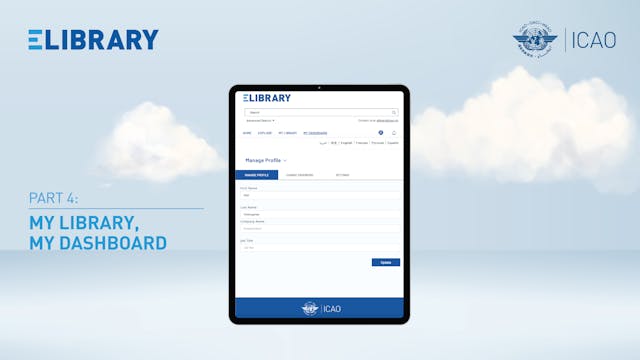Live stream preview
How to find publications on eLibrary: Advanced Search
eLibrary Tutorial Videos
•
45s
In this short video learn about how to use “Advance Search” feature to find the publications on eLibrary.
Up Next in eLibrary Tutorial Videos
-
How to find publications on eLibrary:...
In this short video learn about how to use “Explore” page to filter the publications on eLibrary.
-
How to use eLibrary Reader
In this short video learn about how to benefit from various features in eLibrary Reader, including the Page settings, navigation, and such personalizations as bookmarks, sticky notes, and highlights.
-
How to use MY LIBRARY and MY DASHBORD
In this short video learn about how to create your personal Library, add and delete shelves, and how to manage the profile settings, including eLibrary notifications.